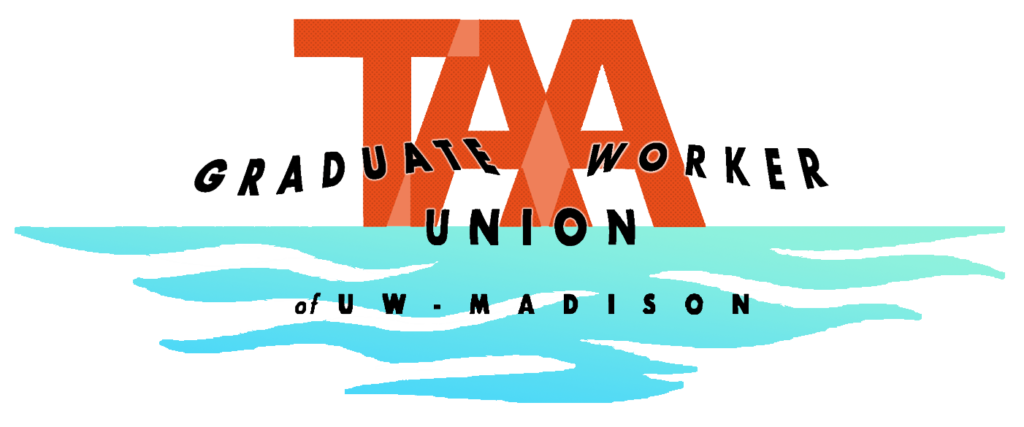So you wanna vote absentee in Wisconsin?
All information updated for the Fall 2020 Primary Elections held on Aug 11.
This request must be made no later than 5:00 p.m. on the Thursday before the election in order for an absentee ballot to be SENT to you. You must be living at your address for 10 days before you can register at it. Your completed absentee ballot must be delivered no later than 8 p.m. on Election Day. The U.S. Postal Service recommends absentee ballots be mailed one week before Election Day to arrive in time.
A) I’m not registered in WI.
Great! Let’s get you registered and get you a ballot!
A1) I have a WI State Issued ID.
You are able to register to vote online at https://myvote.wi.gov/en-us/RegisterToVote. Once you’re registered, navigate to https://myvote.wi.gov/en-us/VoteAbsentee and request your absentee ballot.
A2) I do not want a WI State Issued ID, but I am a WI resident and currently enrolled student.
Okay! Unfortunately, you cannot register to vote online without a WI state ID and so must register in person either at your municipal clerk’s office up until the Friday before the election at 5:00pm or close of business or in person at the polling place on election day. Either way, you will need proof of residence to register (see document below, e.g. a UW Voter ID and an Enrollment Verification Letter together are valid as proof of residence or a utility bill with your name and Madison address). On polling day, you can use either a passport or UW Voter ID with the Enrollment Verification Letter. Once you are registered, you may request an absentee ballot.
UW Voter ID: When you got your wiscard, you had the option to also get a voter ID. If you did not and you cannot go to the wiscard office, you will need to send an email to wiscard_id@union.wisc.edu with the Subject Line “Voter ID Needed” and attach an image of the front and back of your Wiscard.
Enrollment Verification Letter: Go to https://my.wisc.edu and log in. Now, navigate to http://go.wisc.edu/verify and print that verification letter or save as a PDF. If that does not work, go to your Student Center, Navigate to Academic Records. Click Print Enrollment Verification.
You must bring these two documents in person to the county.
Example UW Voter ID and Verification Letter
B) I’m already registered in WI.
Great! You‘ll go to https://myvote.wi.gov/en-US/VoteAbsentee where you’ll enter your name and DOB and it will pull up your current voting information.
B1) I have a WI State Issued ID.
You should be able to now follow the prompts and request absentee ballots for upcoming elections.
B2) I do not have a WI State Issued ID.
You will be required to upload an image of your voter ID. If you used a UW Voter ID and Enrollment Verification Letter in the past, you must upload a PDF of those now. If you planned to use a passport, upload a PDF of that now.
Enrollment Verification Letter: Go to https://my.wisc.edu and log in. Now, navigate to http://go.wisc.edu/verify and print that verification letter or save as a PDF. If that does not work, go to your Student Center, Navigate to Academic Records. Click Print Enrollment Verification.